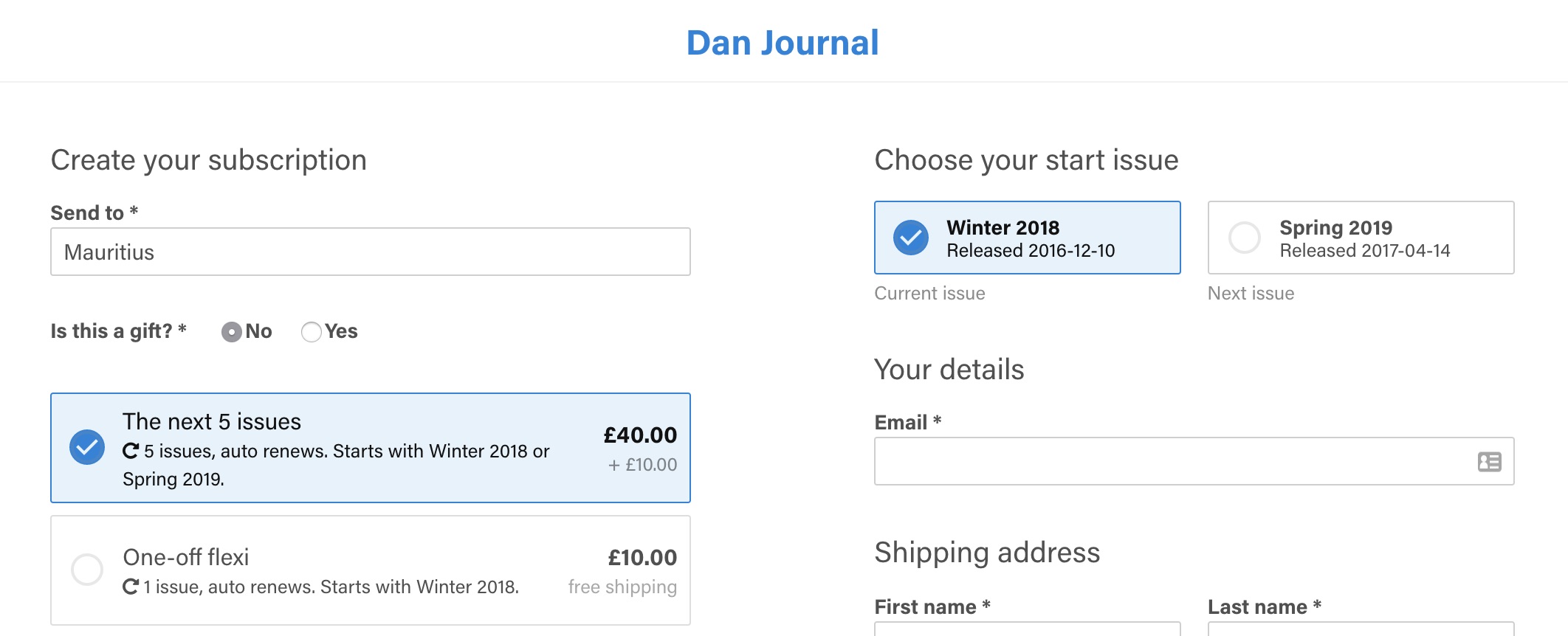Create a “flexi-start” product
When you create a new product, choose “Current or next issue” from the “Start issue” dropdown, which will create a flexi-start product.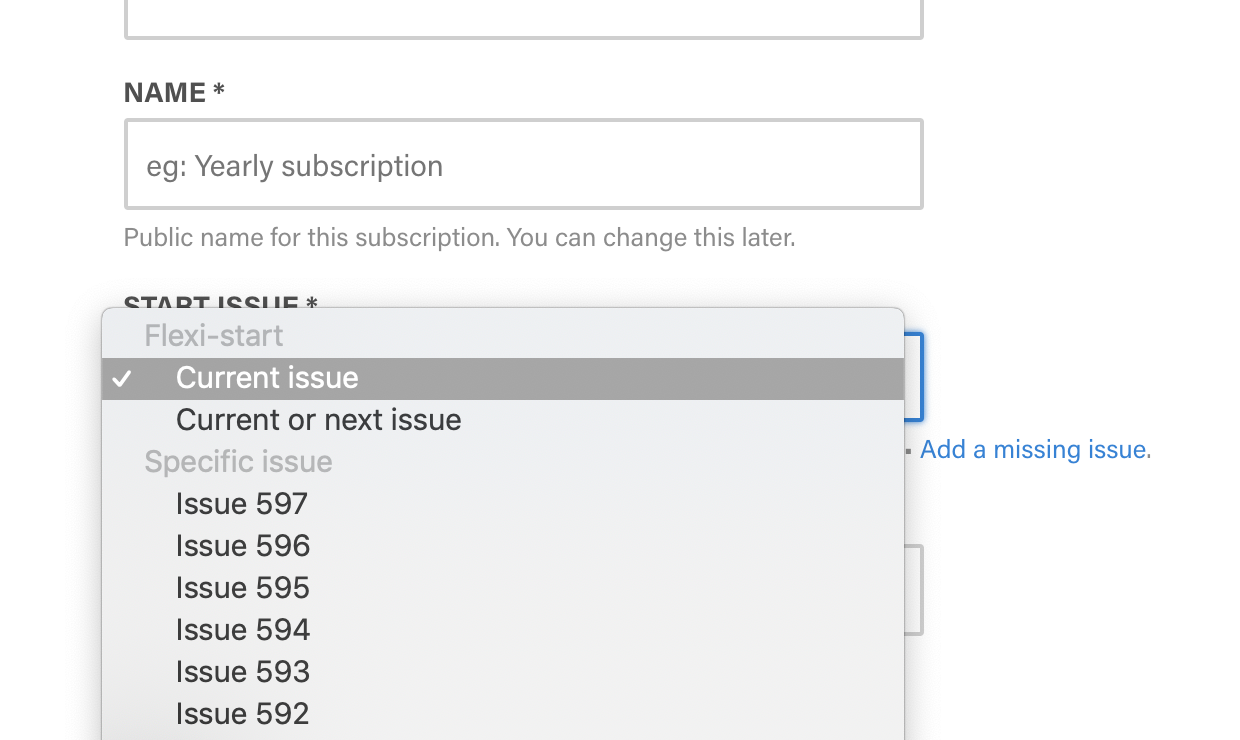 When selecting this product in the checkout, customers will see an option to choose from your current issue or the next one.
When selecting this product in the checkout, customers will see an option to choose from your current issue or the next one.