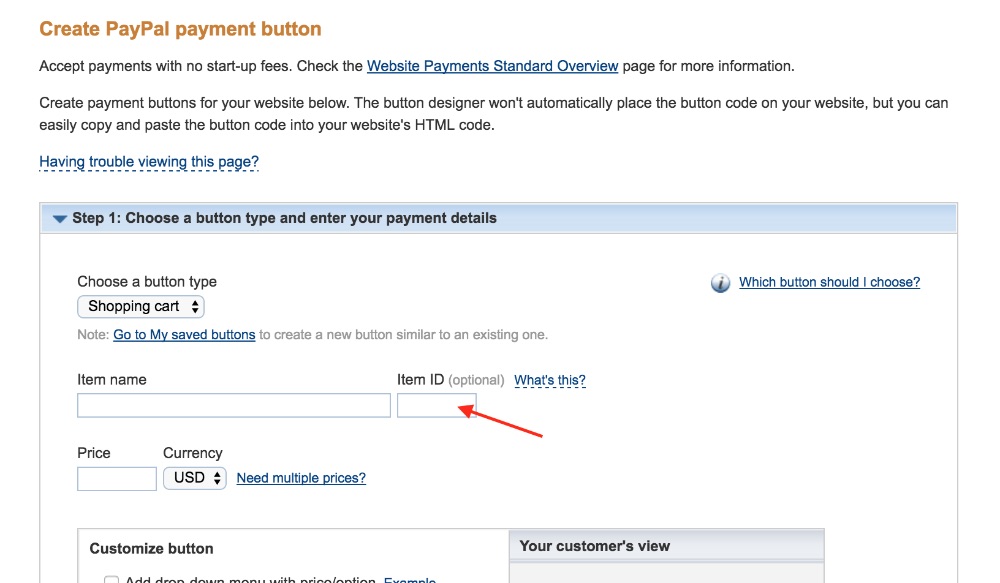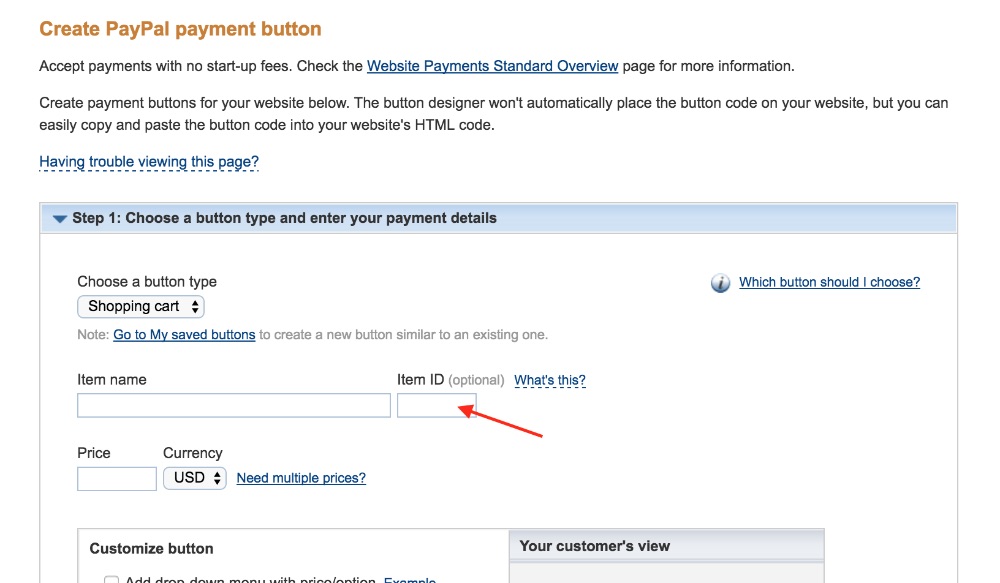Skip to main contentUse this guide when setting up a PayPal source. This connection requires that you sell products using PayPal buttons. For now, no other connection is possible.
Set up webhooks
Webhooks are used by Subsail to receive order data automatically.
In PayPal, webhooks are called IPNs (Instant Payment Notifications). To set up IPNs, go to Profile > My selling tools within your PayPal account.
- Click on Update next to Instant Payment Notifications.
- Click Choose IPN Settings.
- On the next page, paste in your Subsail webhook URL (this can can be found at the bottom of your PayPal Source page within Subsail), and select Receive IPN messages before clicking Save.
How to find a product’s ID
Within your PayPal account, go to your PayPal Buttons page. Make sure you use a unique Item ID when creating or editing a PayPal button. This is the ID you need to use in Subsail’s “Product ID” field.