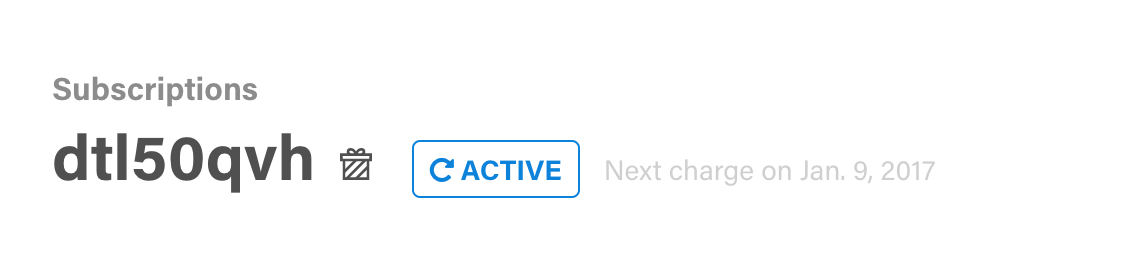 Please note that a gift that is bought using a renewing subscription will renew (and thus charge the gifter).
Please note that a gift that is bought using a renewing subscription will renew (and thus charge the gifter).Selling subscriptions
Gift subscriptions
Gift subscriptions let customers buy subscriptions for other people. The recipient is considered the subscriber, but all payments (including renewal charges) are charged to the gifter.
Note: Gift subscriptions are not enabled by default. To enable them, head to your “Sell settings” page.
Enable gift subscriptions →
Once enabled, a new toggle is added to your checkout page, asking customers if they are buying a regular or gift subscription.
If they select “Gift”, three new fields are added to the form: Gifter first and last name, and Gifter email. These fields allow you to track and contact the purchaser of the gift subscription.
Gifters receive the automatic email receipt; recipients of the gift subscription are not contacted by Subsail, which allows the gift to stay a surprise :)
Any gift subscriptions are helpfully labeled with a gift icon in your account.
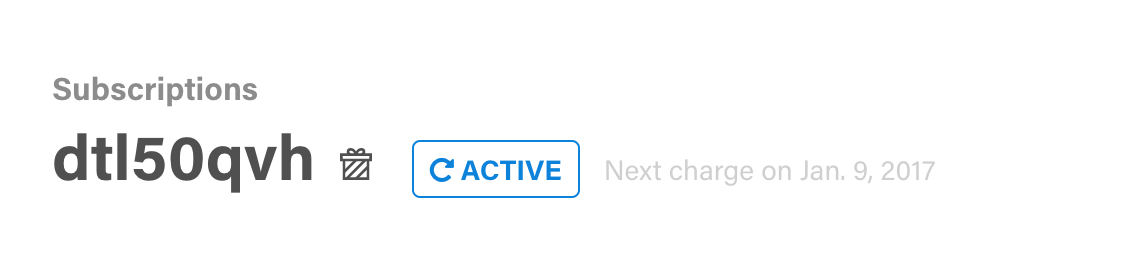 Please note that a gift that is bought using a renewing subscription will renew (and thus charge the gifter).
Please note that a gift that is bought using a renewing subscription will renew (and thus charge the gifter).
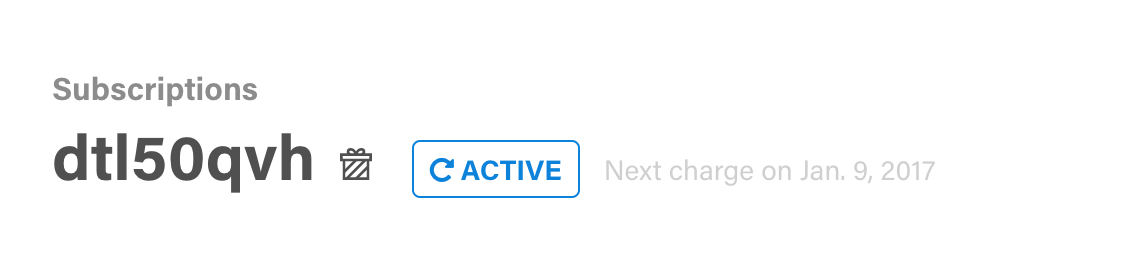 Please note that a gift that is bought using a renewing subscription will renew (and thus charge the gifter).
Please note that a gift that is bought using a renewing subscription will renew (and thus charge the gifter).
