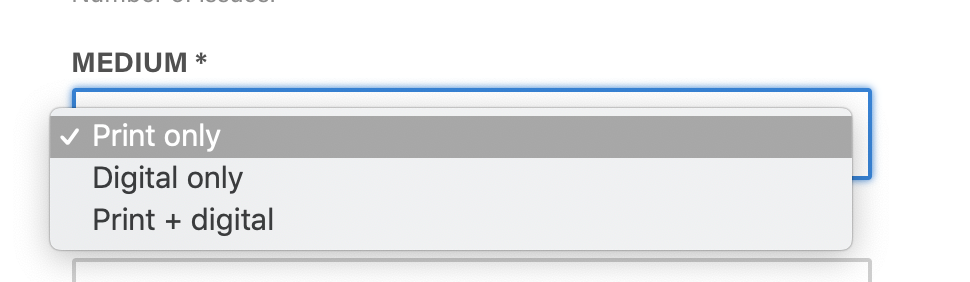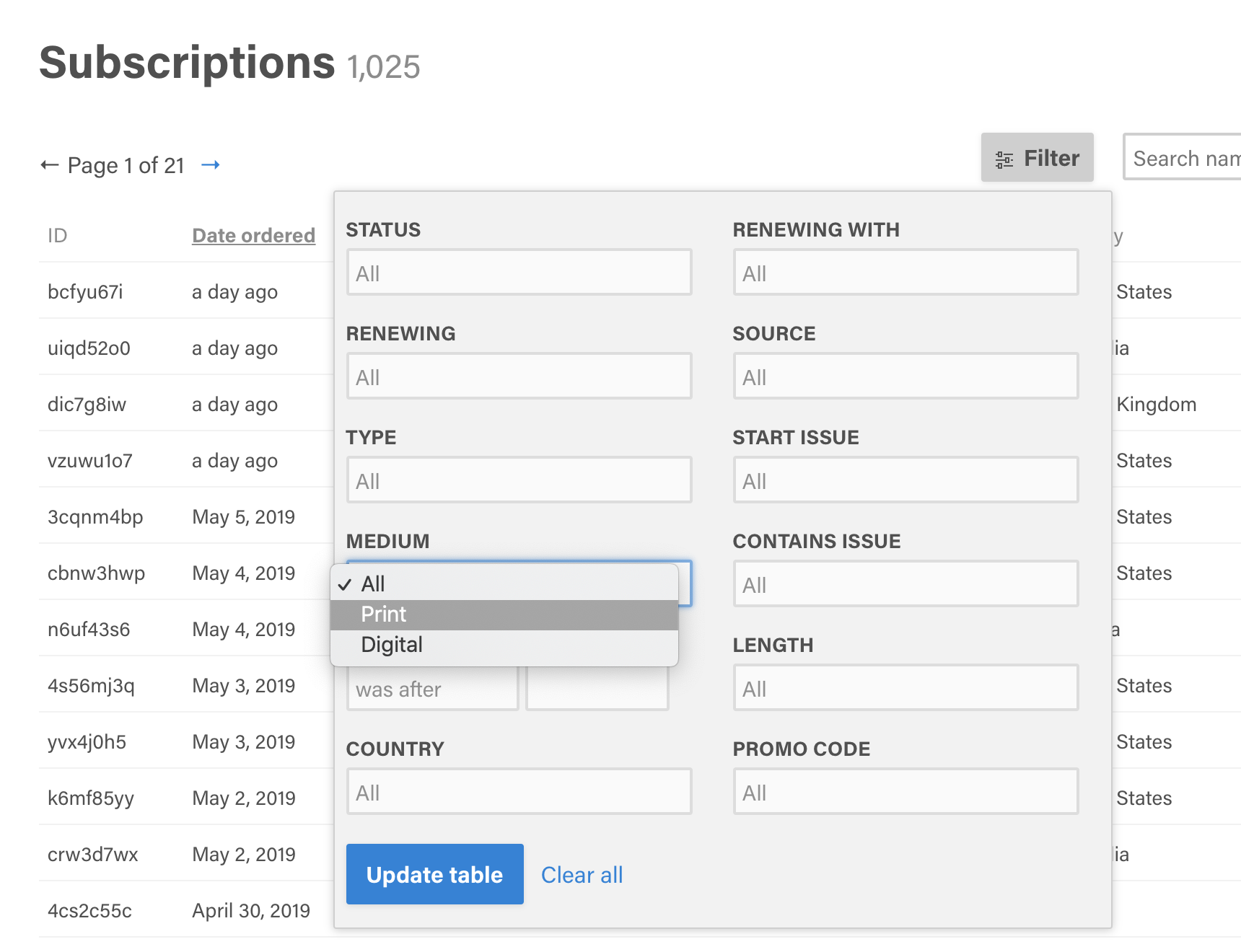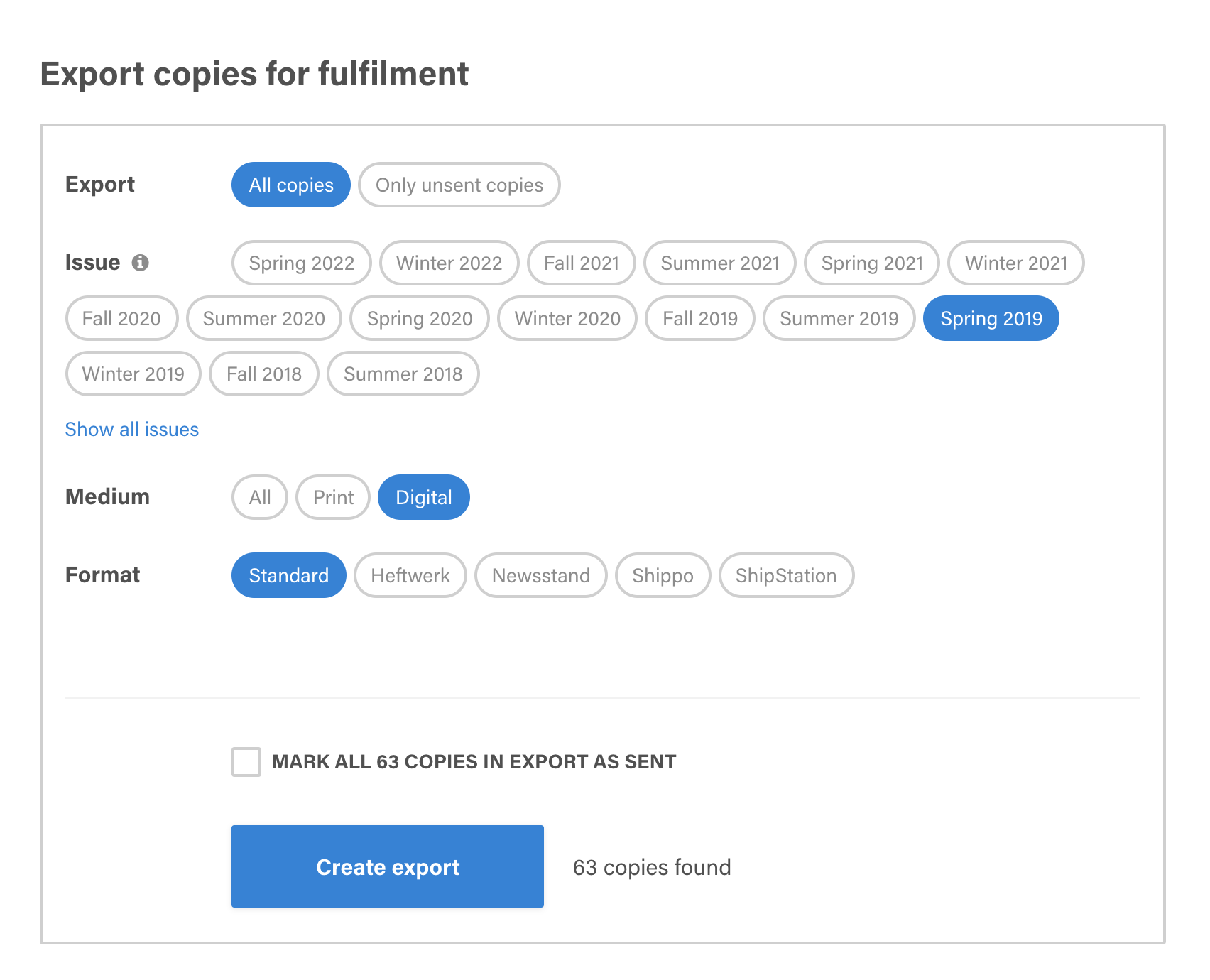Skip to main contentDigital subscriptions are offered natively within Subsail, right along print subscriptions.
Create digital products
When creating a product, make sure you use the “Medium” field and select “Print and digital” or “Digital only”.
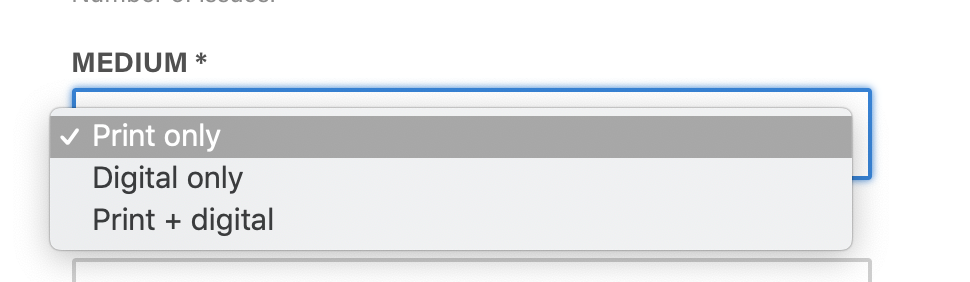
Digital products at checkout
Print + digital: These products are handled exactly the same as print-only products.
Digital only: When a customer buys a digital only product, the shipping address fields are hidden, leaving the email, first name, last name and country fields along with the payment fields.
Find your digital subscriptions
When subscriptions are purchased, the medium is saved to the subscription, so you can easily filter and export based on this data point.
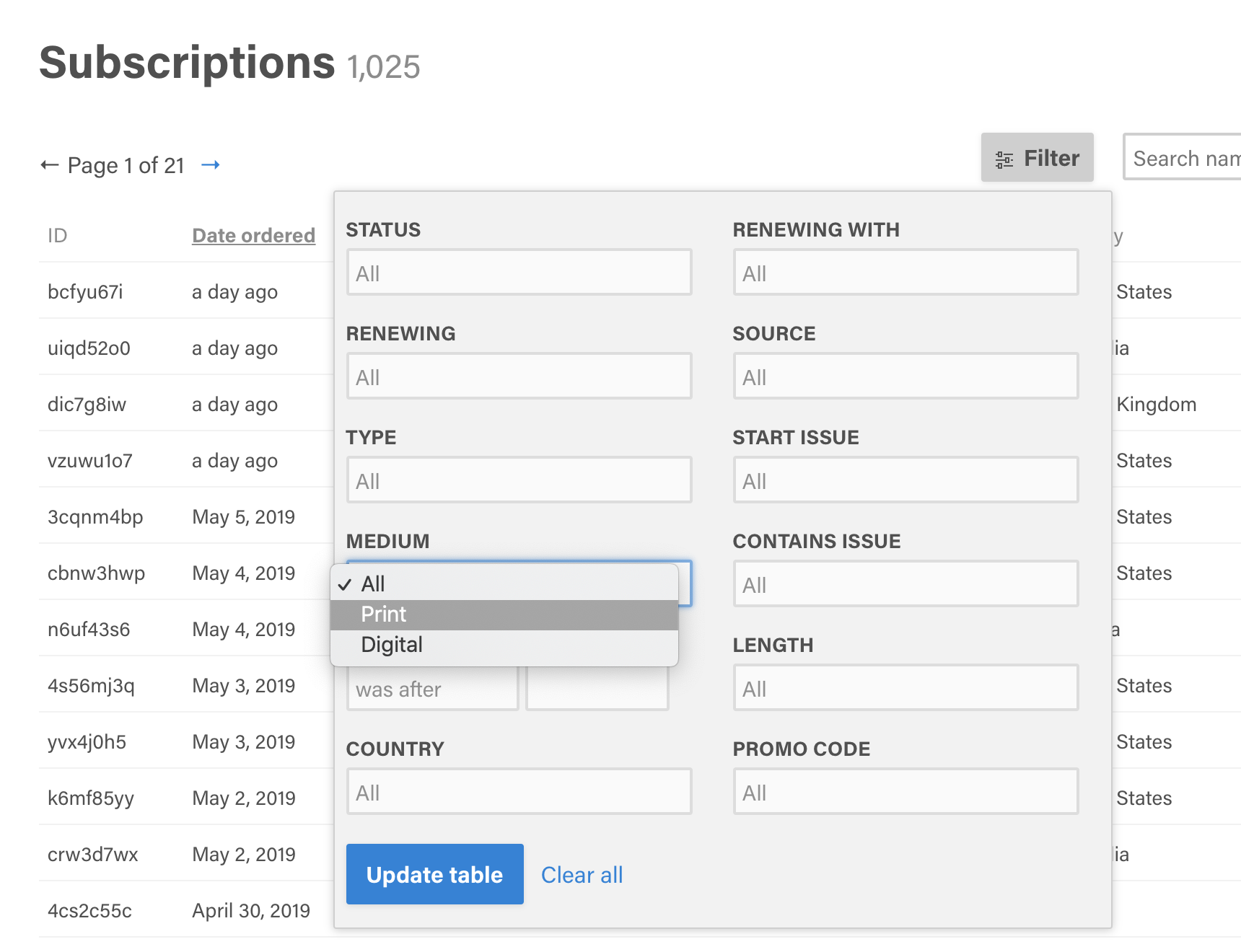
Export digital subscriptions
You can also export based on the “medium” by using Subsail’s CSV export tool.
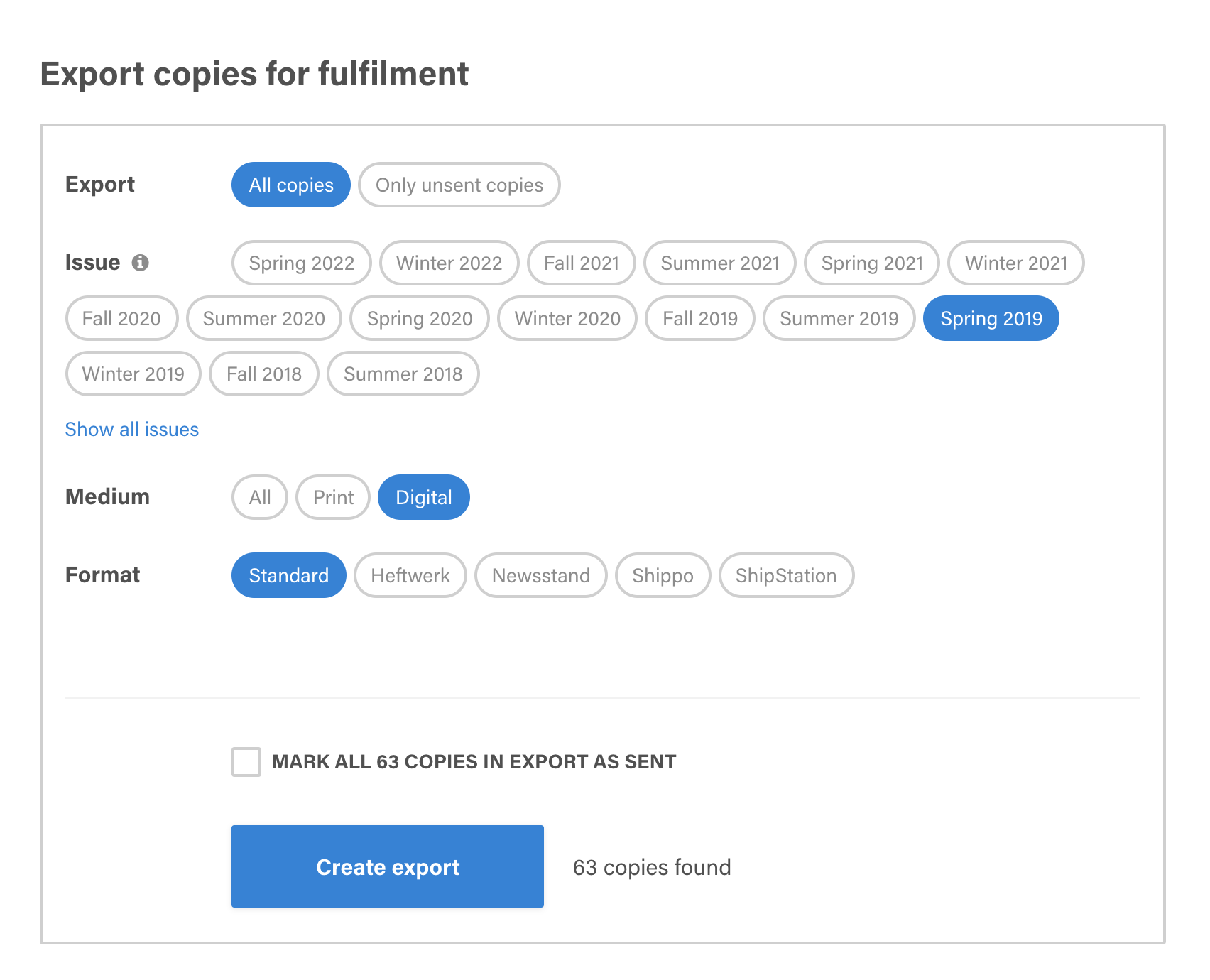
Digital subscription fulfilment
For now, Subsail does not offer an in-built solution for digital fulfilment. This feature is planned for release later in 2019 and will be a paid add-on product.
You will need to use a different platform for sending out PDFs or links to your digital magazines. You can use the export tool (see above) to retrieve your digital subscriber lists